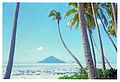Help talk:Zoomable images
Help[edit]
May one ask for help here to get a certain image? This seems quite difficult to handle. -- 78.52.241.146 19:21, 19 September 2008 (UTC)
- No it's not. :-) But I'll add some instructions. I had intended to do so, but then forgotten about it. In the meantime, see Commons:Village pump/Archive/2008Sep#David Rumpsey Map Collections (sic!) on how to get them, and Commons:Village pump/Archive/2008Sep#One Map, two images? on what to do with it once you've got it. Lupo 21:07, 19 September 2008 (UTC)
Cannot get it to work with one site[edit]
If this tool really works, it is a tremendous achievement. I cannot get it to work with the images on the site I'd most like to: e. g. here [1]. Any idea how to use the tool with that site? Playing with the URL does not do it for me. --AndreasPraefcke (talk) 20:39, 4 January 2010 (UTC) PS: I have manually put together paintings from there before, but it is just too much work (see File:Kalvarienberg Altar Österreich Anfang 16 Jh.jpg).
- Works fine for me with e.g. this link for this image (zoomable version here). It takes a while to load, though, it gives a 6330×4748 image. Lupo 07:54, 5 January 2010 (UTC)
- Works for me at second try, but it works. --Kolossos (talk) 17:56, 6 January 2010 (UTC)
1657 Rålamb Costume Book[edit]
Hello Lupo. Could you please take a look at the following image - I tried to zoom in, but seem to have a problem. The image is File:Ralamb Sipahi.jpg, the archived source is here, and the zoomable page is here. I tried several options, but it seems the webpage limits the resolution by 1,000px: example. However, from this image I see that a higher resolution is still possible. Do you know how to get the original image? Thanks a lot. --Kimsə (talk) 23:49, 20 April 2010 (UTC)
- Sure. Get the image square by square, then assemble the squares, either manually, or by giving them names like zoomify would (e.g. 5-0-0.jpg, 5-0-1.jpg, and so on) and then use the de-tile script for the GIMP. For instance, here's the image broken down into 1000×1000px squares:
| 0-0 | 1-0 | 2-0 | 3-0 | 4-0 |
| 0-1 | 1-1 | 2-1 | 3-1 | 4-1 |
| 0-2 | 1-2 | 2-2 | 3-2 | 4-2 |
| 0-3 | 1-3 | 2-3 | 3-3 | 4-3 |
| 0-4 | 1-4 | 2-4 | 3-4 | 4-4 |
| 0-5 | 1-5 | 2-5 | 3-5 | 4-5 |
| 0-6 | 1-6 | 2-6 | 3-6 | 4-6 |
| 0-7 | 1-7 | 2-7 | 3-7 | 4-7 |
- If you assemble all these, you'll get a file about 5000×8000px! Of course, we don't know what the resolution of the original TIFF is, but going lower than 0.125 yields blurry images, so I guess with lower values we'd go beyond the resolution of the original scan. Maybe 0.125 is already slightly beyond the original resolution; perhaps using a step of 0.15 or 0.2 would be better. Lupo 22:26, 12 June 2010 (UTC)
- And
 Done, using 0.2. See File:Ralamb Sipahi.jpg. Lupo 20:19, 13 June 2010 (UTC)
Done, using 0.2. See File:Ralamb Sipahi.jpg. Lupo 20:19, 13 June 2010 (UTC)
- And
Creative Commons?[edit]
I just happened over this article and was confused to see the requirement for a "public domain" image. Surely Creative Commons images of the type used on commons.wikimedia are acceptable for this purpose? Wnt (talk) 12:35, 12 June 2010 (UTC)
- Of course. Should be "public domain or freely licensed". Have you actually come across any non-PD but freely licensed zoomable images for which this info might have been useful? Lupo 22:05, 12 June 2010 (UTC)
- No - actually I was looking around to see if there was a feature built into the default scripts that allows you to display only a portion of a Commons image. (didn't find it, at least not yet) Wnt (talk) 02:41, 13 June 2010 (UTC)
Help page in German[edit]
http://de.wikisource.org/wiki/Benutzer:Paulis/Zoomify --Historiograf (talk) 00:58, 18 June 2010 (UTC)
I created a script[edit]
I created a script based on Zoomify.php's source code. My script does the exact same thing (downloading tiles one by one) with a very similar code, but in Javascript with the HTML5 canvas element.
Pros :
- On Firefox, you can right-click on a canvas, and then choose Save As. It was impossible with Zoomify.php.
- All the tiles are requested asynchronously to the server. This is MUCH faster then dezoomify.py.
Cons :
- Requires a recent web browser (ie not Internet Explorer)
The script is here : [2] (Just enter the URL of a page containing a zoomify object. And the sources are here : [3] --Lovasoa (talk) 01:34, 6 January 2011 (UTC)
- Very nice script. Works in Firefox really nice. I rewrite the documentation a little bit.
- Not so nice are the two ugly PHP warnings that I get.
- Did you test your script in Chrome or Safari?
- Is there way in your script to define the zoomlevel?
- The Canvas-concept would be also interesting for other tile based services like OpenStreetMap-BIGMap.
- Thanks! --Kolossos (talk) 11:20, 8 January 2011 (UTC)
- Thank you for having added my script to the page.
- I updated my script to use AJAX, but that makes the PHP warnings fatal. I am currently trying to get rid of these warnings. (EDIT: I added error_reporting(0); at the beginning of the php script, and it now works.
- As I use the NUMTILES information in the xml file, I can directly get the max zoomlevel, without having to make an enormous loop to get the number of tiles preceding the max zoomlevel. So there is currently no way to use an other zoomlevel. (but it wouldn't be very difficult to add this feature)
- Maybe I'll try to adapt the script to other tile-based services...
- It seems that this script is not working in the moment. If someone has the same experience, we should delete it on help page. --Kolossos (talk) 23:29, 1 March 2011 (UTC)
- I also noticed, that is not working. But it seems to be a server (not script) problem, i installed script by myself and it works ok (http://jk.g6.cz/dezoomify.html). --Jklamo (talk) 13:28, 2 March 2011 (UTC)
- Perhaps User:Lovasoa could move to toolserver.org with this tool. --Kolossos (talk) 18:41, 3 March 2011 (UTC)
- I just corrected a bug that happened with images that have a width more than 10 times higher than their height. How can I move to http://toolserver.org ?
- Perhaps User:Lovasoa could move to toolserver.org with this tool. --Kolossos (talk) 18:41, 3 March 2011 (UTC)
- I also noticed, that is not working. But it seems to be a server (not script) problem, i installed script by myself and it works ok (http://jk.g6.cz/dezoomify.html). --Jklamo (talk) 13:28, 2 March 2011 (UTC)
- Use https://wiki.toolserver.org/view/Account_approval_process . --Kolossos (talk) 20:16, 13 March 2011 (UTC)
I noticed after http://ophir.lojkine.free.fr/dezoomify/dezoomify.html has been updated resently, it does not work in firefox 26, picture does not load. -- dancorpse (talk) 04:01, 9 January 2014 (UTC)
- You can try my mirror, I have still older version of the script there. --Jklamo (talk) 10:57, 10 January 2014 (UTC)
Help with a particular site[edit]
This is a wonderful tool, and I've found it works on many images I've had to manually put together in the past.
I was wondering if you could help with this page: http://lt1.mcmaster.ca/ww1/wrz4mp.php?grid=28&photo_id=245&view .
It seems to be very similar to the Rumsey example provided, and actually definitely uses sid files and lizardtech as can be seen from an example tile request: http://lt1.mcmaster.ca/lizardtech/iserv/getimage?cat=ww1a&item=245WW1AIR.sid&oif=jpg&wid=160&hei=160&page=0&lev=3&cp=0.0899183,0.7467532
I've tried altering height and width and position and using dezoomify V2, but either I get a "cannot extract" warning or the red bar moves to the right, but then nothing happens, even if the page is left for an hour. I've also tried the above url, ending at .sid, but had no luck.
I have also tried using firebug to find an xml file without any success.
I may very well be missing something incredibly obvious, and would appreciate anyone that can point pout the error of my ways.
- Try http://lt1.mcmaster.ca/lizardtech/iserv/getimage?cat=ww1a&item=245WW1AIR.sid&oif=jpg&wid=6000&hei=3000&page=0&lev=0&cp=0.5,0.5 wid is width, hei is height, cp is probably "center point" and apparently given in percent, so 0.5,0.5 is the center of the image. lev=0 is the 100% zoom level, lev=1,2,3 are smaller images. The result of the above URL is a 1.9MB large 6000×3000px jpg image and takes between 10 and 30 seconds to load on my machine and across a transatlantic connection. Lupo 09:37, 18 May 2011 (UTC)
That was the ticket! I see now - I assumed the 'cp' was top left corner so was putting in 0, 0 - incredibly obvious now you point it out, but more the fool me for missing it.
- BTW, here's the manual for lizardtech's getimage. :-) Lupo 06:15, 19 May 2011 (UTC)
Add a section talking about social/legal context of this tool's use?[edit]
Hi All,
I was wondering if people thought it would be valuable to add a section (or a 'see also' bit) that described the previous legal issues that surround the use of this tool? I realise this page is technical documentation only, but I think it might be good to give a context for it by pointing people to the documentation (or perhaps the signpost discussions) that relate to this? For example, about why GLAMs use this tech (poor-mans DRM), the NPG case, bridgeman v. corel, and the http://glamwiki.org group's attempts to get cultural organisations to proactively share their content? I would hate for someone to use this and unwittingly step into a mess they weren't prepared for. Wittylama (talk) 05:40, 20 February 2012 (UTC)
- No comment on whether it might make sense to expand on the statement "Only use the techniques presented here if you can demonstrate clearly that the image in question is in the public domain (i.e., that it is not copyrighted), or that it is freely licensed, and if you are sure not to break any local laws by doing so." that is already on the page, but I strongly oppose the idea that tiling was a "poor-man's DRM". Tiling and making the tiles or the whole image available anyhow is not DRM. The main purpose of tiling is to be able to serve large images quickly even if bandwidth is limited. Zoomify even leaves the tiles accessible via normal HTTP Get requests! If someone wanted to use this as some kind of download protection, I can think of several simple technical ways to prevent download and display of tiles except via the client side viewer such as the zoomify applet itself. Any of these simple technical means would quite effectively thwart any of the techniques outlined on this page. Lupo 07:37, 20 February 2012 (UTC)
Not on Google[edit]
Does anyone know why this page is member of the category Noindexed pages ? --Lovasoa (talk) 20:24, 30 December 2013 (UTC)
- OK, if nobody knows why it's there, then I remove it. --Lovasoa (talk) 13:47, 1 January 2014 (UTC)
Google Highres images[edit]
Hi, This tool needs to be remade in the Labs (or elsewhere). @1Veertje and Zhuyifei1999: ? Regards, Yann (talk) 12:59, 29 August 2015 (UTC)
- the source seems to be deadlink to me --Zhuyifei1999 (talk) 13:34, 29 August 2015 (UTC)
- Yes, it is not live anymore. Wasn't a backup of the toolserver made somewhere? @Kolossos: ? Regards, Yann (talk) 17:03, 29 August 2015 (UTC)
- phab:T60801#599465 says an svn backup was in tools-login:/public/backups/Toolserver/svn/, but the backup is no longer there --Zhuyifei1999 (talk) 02:13, 30 August 2015 (UTC)
- Yes, it is not live anymore. Wasn't a backup of the toolserver made somewhere? @Kolossos: ? Regards, Yann (talk) 17:03, 29 August 2015 (UTC)
IPMooViewer[edit]
Would anyone be willing to help me with this image? If you right click it says something about IPMooViewer 2.0. Thanks.--Jfhutson (talk) 01:55, 6 January 2016 (UTC)
Method to get hi-res images from http://digitool.auckland.ac.nz/[edit]
I have found a way to download high resolution images from http://digitool.auckland.ac.nz/ using a similar method as described in "On demand generation" section.
Here is the image in low res. Look at the source code and look for "Side Main". Under SideMain, search for "thumbnailserver" ("Imageserver" doesn't work).
Thumbnail server gives us the thumbnail view URL : http://digitool.auckland.ac.nz:5881/ImageServer/thumbnailserver?res=4&maxthumbnailwidth=256&maxthumbnailheight=256&x=0&y=0&viewwidth=693&viewheight=473&rotation=0&filename=L3UxNC9kaWdpdG9vbC9zdG9yX0FOVDAxLzIwMTEvMDgvMjkvZmlsZV8zLzQwNDAxNA%3D%3D
First, let's increase the resolution of the image:
- increase "max thumbnail width" (for instance, to 2000)
- increase "max thumbnail height" (for instance, to 2000)
Now we want to get rid of the blue framework:
- Set viewwidth to 0
- Set viewheight to 0
Here is the file uploaded to Commons : File:Hihifo, 1969. Tafahi from Niuatoputapu.jpg
And voilà :) Skimel (talk) 18:02, 30 April 2016 (UTC)
Google Cultural Institute[edit]
I would like to get the high res pictures from Google Cultural Institute.For example this one https://www.google.com/culturalinstitute/beta/asset/auschwitz-poland-bodies-being-burned-by-the-sonderkommando-summer-of-1944/4QH9_d54e3pvrg Is someone able to download the high res versions? --Hannolans (talk) 11:00, 13 September 2016 (UTC)
Request section?[edit]
Would it perhaps be good to have a request section where idiots like me could post links to zoomable images we are unable to extract in full size for Commons? I have run into this issue several times, and had to ask at the Village Pump every time (currently I'm trying to get these[4][5])... I can imagine other shave had the same problem, and may have felt ashamed to ask... FunkMonk (talk) 20:26, 30 May 2017 (UTC)
- I suppose we could use this, the talk page, for requests as well. If the number of requests becomes significant, then we could move this to a dedicated page. Regarding the images that you wish to download: they are quite easy to download with the dezoomify online tool. Just paste the URL of the page, press submit and then "save as" from the right click menu. —Quibik (talk) 21:12, 30 May 2017 (UTC)
- Thanks, didn't find that menu when I tried to find dezoomy before, and couldn't get it to work in Firefox. But now it works in Chrome... FunkMonk (talk) 22:10, 30 May 2017 (UTC)
- Hmmm, I can't save the second image I linked to, is it too large or something? I right click and choose save as, but nothing happens... FunkMonk (talk) 08:38, 31 May 2017 (UTC)
- Indeed, I had the same issue in Chrome. I used "copy image" and pasted it into GIMP instead and it worked. I uploaded the second image to File:Alawite Festival.jpg. —Quibik (talk) 13:20, 31 May 2017 (UTC)
- Thanks! I thought of copying and pasting too, but by that time my PC was running so slowly due to the size of the image that I thought it would not be able to handle it... --FunkMonk (talk) 14:25, 31 May 2017 (UTC)
- Indeed, I had the same issue in Chrome. I used "copy image" and pasted it into GIMP instead and it worked. I uploaded the second image to File:Alawite Festival.jpg. —Quibik (talk) 13:20, 31 May 2017 (UTC)
- Hmmm, I can't save the second image I linked to, is it too large or something? I right click and choose save as, but nothing happens... FunkMonk (talk) 08:38, 31 May 2017 (UTC)
- Thanks, didn't find that menu when I tried to find dezoomy before, and couldn't get it to work in Firefox. But now it works in Chrome... FunkMonk (talk) 22:10, 30 May 2017 (UTC)
Template for dezoomified images?[edit]
Is there a 'made with' template that should be placed on images constructed/downloaded with dezoomify? — Sam Wilson ( Talk • Contribs ) … 01:13, 21 August 2021 (UTC)
IRCJS[edit]
Category:Nippon (Siebold) is currently missing some real gold that would be perfect to illustrate some of the explorer pages. In particular, there's this combo map that is in the public domain and that we need at high resolution to present the separate submaps well. Dezoomify kept glitching when I try to use it on the loading page for no apparent reason. Possibly it needs a different URL but no idea where it would be. Any ideas on getting this to work? Please ping me here if anyone can figure it out. — LlywelynII 09:30, 27 January 2023 (UTC)