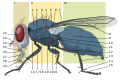Commons:소프트웨어
- 초보자 길라잡이
- 유용한 팁과 기술
- 비업로드 사용자분들에게
이 문서에서는 그래픽과 오디오 미디어를 편집하는 데 도움을 주도록 설계된 프로그램을 소개하는 곳으로, 위키그래피스트들과 그래픽 연구소가 추천하는 프로그램들입니다. 이곳의 프로그램들은 그림 파일을 개선하고 편집할 때나 그림, 삽화, 지도, 사진, 애니메이션 등 을 만들 때, 오디오 파일을 변환하거나 편집, 녹음할 때 매우 유용한 도구가 될 수 있습니다.
Experienced Wikigraphists, several of them having improved their skills on the Graphics Lab itself, will be able to offer advice and assistance in the use of these programs, although each program usually has its own dedicated forums and tutorials that can be found online. The search strings constructed from the name of the program, followed by 'forum' or 'tutorial', will usually achieve desirable results from your favourite search engine.
This page contains a list of recommended software for creating and editing media files and tutorials as well.
| Creation on Commons |
|---|
프로그램[edit]
| 이름과 기능 | 운영체제 | 다운로드 | ||
|---|---|---|---|---|
| 1 | 잉크스케이프 (article), 벡터 이미지 제작 전문 (SVG) | 리눅스 ; 윈도 ; 맥 OS X | All | |
| 2 | 김프 (article), 포토샵과 유사. 그림 수정과 래스터 그래픽 제작 (PNG, JPEG, GIF)이 가능하다. 설치되는 김프 애니메이션 패키지 (GAP)를 이용해 애니메이션 제작도 가능하다. | 리눅스; BSD ; 솔라리스 ; 윈도 ; 맥 OS X | 윈도, 리눅스/BSD/솔라리스 맥 OSX | |
| OR | 김프샵 (article), 김프의 다른 버전으로, 포토샵 사용자들에 맞게 개량하였기 때문에 배우는 것에 큰 어려움이 없다. (PNG, JPEG, GIF) | 윈도 ; 리눅스 ; 맥 OS X ; 솔라리스 | All | |
| 3 | 
|
후긴 (article), 파노라마 그림을 이어주며, 원근 수정을 비롯한 다양한 기능을 제공한다. | 윈도; 리눅스 ;BSD ; 맥 OS X; 기타 유닉스 시스템 | All |
| 4 | 블렌더 (article), 3차원 그림을 편집하거나 제작할 수 있다. | 윈도; 리눅스 x86/PPC ; 솔라리스 ; 아이릭스 ; BSD ; 맥 OS X | All |
-
잉크스케이프 (자세히)
-
김프/김프샵
-
후긴
-
블렌더
[edit]
- Manipulating meta data of media files like EXIF tags.
- Commons:File types: File types allowed at Wikimedia Commons.
- Commons:Media help: Help for how to play and view media files.
- Converting video between different formats, especially into Ogg-Theora the single allowed video file type at Commons.
- Help:SVG, Transition to SVG.
- Help:Creating a DjVu file
- Commons:Tools: Additional Functionality Tools on Wikimedia Commons.
Useful software[edit]
General software[edit]
These software packages have been recommended by the Commons community for use in image manipulation:
- The GIMP, home page at www.gimp.org - High quality open source image editing suite, similar to Photoshop (free, Open source - for Linux, Windows, Mac OS X). Windows version can be found at gimp-win.sourceforge.net. Opens and manipulates a lot of file formats including but not limited to JPEG, PNG and animated GIF's.
- Inkscape, home page at www.inkscape.org - Vector graphics program, similar to Adobe Illustrator or Corel Draw (free, Open source - for Linux, Windows, Mac OS X)
- OpenOffice.org, handles all types of images (reading SVG only with SVG Import Filter) (free, Open source - for Linux, Windows, Mac OS X)
- ImageMagick, home page at www.imagemagick.org - Image conversion, effects, viewing... Particularly good for scripted and "batch" manipulation. (free, Open source - for Linux, Microsoft Windows, Mac OS 9 or X, and others)
- Paint.NET, home page at www.getpaint.net - free and open-source, with a good user interface, but Windows-only. Supports PNG, GIF, JPEG, BMP, TIFF, and PSD (with plugin) as well as conversion between and manipulation of images in these formats.
- IrfanView, home page at www.irfanview.com (Freeware - for Microsoft Windows. A multi-featured freeware tool, supports many image formats. Good at viewing/converting images.)
- XLS-Chart2JPG Save your Excel charts as JPG with a little macro.
- Zamzar, home page at zamzar.com - offers an online file conversion service for various formats, including Ogg video and audio.
Panorama stitching / keystone correction[edit]
- Hugin is a cross-platform free/open-source panorama photo stitching program. It can also be used for keystone correction. Examples: Category:Created with Hugin.
- Autostitch is a windows stitching program which works fine with photos which were taken in regard of using them for stitching. Handling is very easy but there is no way of manual correction. Category:Created with Autostitch
- ShiftN Freeware for automatic keystone correction of photos by detecting converging lines. Examples: Category:Corrected with ShiftN.
JPEG[edit]
JPEG is a lossy image format, most image editing software can encode and decode it but it is also possible to perform certain transfomations on a JPEG losslessly.
- Jpegcrop and jpegtran:
jpegtranis a command line app that can perform a variety of lossless transformations on JPEG files. Jpegcrop is a command line tool with similar functionality, there is also a windows version available with GUI. - Cropbot allows one to crop JPEGs lossless, using
jpegtran,so one does not need the software oneself. - jpegpixi is a CLI tool to interpolate pixels in the specified part of a JPEG image without affecting the rest of it, except for the blocks which contain that part. Also included is jpeghotp, which can find hot or dead pixels in otherwise black or white JPEG images and generate configuration for jpegpixi (that's useful if your camera has CCD defects). Source code and Debian packages are provided.
- Freeware IrfanView for Windows (homepage) with the
JPG_TRANSFORMplugin. For all lossless operations use menu options
GIF[edit]
GIF should only be used for animations here, the tool list keeps that in mind.
- gifsicle: A command line tool for making, manipulating, and optimizing animated gifs.
- UnFREEz OSS GUI-tool for making animated gifs.
PNG[edit]
PNG is a lossless format to be used for any kind of diagram or screenshot for which SVG is not convenient.
- OptiPNG: a command line tool for optimising PNG images
- AdvPNG: a command line tool for further recompression of PNG images. Should be used after OptiPNG.
- The GIMP (Windows Installers): is the GNU Image Manipulation Program. A free software and high quality image editing tool.
SVG[edit]
SVG, or Scalable Vector Graphics, is an XML-based vector graphics format. It can be created and edited by hand as a text file, or edited through a specialized program. Bitmaps (raster graphics) can be converted to SVG (especially diagrams, maps and so on should be)
See Help:SVG#Software for a list.
Ogg Vorbis (audio)[edit]
Vorbis is a lossy audio codec (See Vorbis).
- Audacity can export projects in Ogg Vorbis format.
- Mp3splt allows one to split Ogg Vorbis files without re-encoding.
- Shtooka Recorder is a program for windows which allows automated recording of the pronunciations of many words, expressions from a text list. (you can record 500 words in 20 minutes). It can save files in Wav/Ogg/FLAC format (including Vorbis Comment tag).
- Yazik Recorder is a cross-platform (Python)[1] equivalent of Shtooka Recorder.
Also see the players for Ogg Theora videos below — they can also play Vorbis audio.
Ogg Theora (video)[edit]
Theora is a lossy video codec (see en:Theora). (Note: most software mentioned below should also be able to play Ogg Vorbis audio)
- ffmpeg2theora is a command line theora encoder available for most operating systems, including Linux, Mac OS, and Windows.
- Videolan Client is an open source multimedia player also being capable to transcode files but having the advantage of supporting both a GUI as well as the command line; available for most operating systems including Windows, Linux, and Mac OS X.
- MPlayer is also an open source multimedia player also being capable to transcode files but having the advantage of supporting both a GUI as well as the command line; available for most operating systems including Windows, Linux, and Mac OS X.
- illiminable DirectShow filter for theora for playing ogg vorbis and theora in Windows Media Player and Winamp.