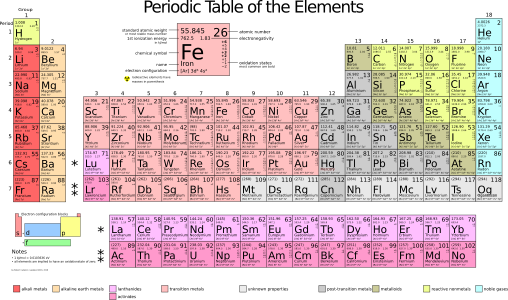Commons:Featured picture candidates/File:Periodic table large.png
Jump to navigation
Jump to search
File:Periodic table large.png, featured[edit]
Voting period is over. Please don't add any new votes.Voting period ends on 16 Nov 2013 at 02:14:33 (UTC)
Visit the nomination page to add or modify image notes.
 Info created by 2012rc - uploaded by 2012rc - nominated by Jack.belk -- Jack.belk (talk) 02:14, 7 November 2013 (UTC)
Info created by 2012rc - uploaded by 2012rc - nominated by Jack.belk -- Jack.belk (talk) 02:14, 7 November 2013 (UTC) Support -- Jack.belk (talk) 02:14, 7 November 2013 (UTC)
Support -- Jack.belk (talk) 02:14, 7 November 2013 (UTC)
 Question Why png and not svg? --The Photographer (talk) 14:00, 7 November 2013 (UTC)
Question Why png and not svg? --The Photographer (talk) 14:00, 7 November 2013 (UTC) Comment Jack.belk How do I make it svg?
Comment Jack.belk How do I make it svg?
 Comment Svg format is fundamentally important because a PNG can not be translated. An svg file facilitating the translation process or modification of the image. My recomendation is download Inkscape Software or export to svg from illustrator. If you need help in instalation procedure or with Inkscape, please write me in my talk page. --The Photographer (talk) 14:20, 7 November 2013 (UTC)
Comment Svg format is fundamentally important because a PNG can not be translated. An svg file facilitating the translation process or modification of the image. My recomendation is download Inkscape Software or export to svg from illustrator. If you need help in instalation procedure or with Inkscape, please write me in my talk page. --The Photographer (talk) 14:20, 7 November 2013 (UTC)
- You could work over this version, only need fix text problems --The Photographer (talk) 14:47, 7 November 2013 (UTC)
 Support because its PNG. a SVg take from me always oppose. --Ralf Roleček 14:38, 7 November 2013 (UTC)
Support because its PNG. a SVg take from me always oppose. --Ralf Roleček 14:38, 7 November 2013 (UTC) Support -- Norbert Nagel (talk) 20:55, 7 November 2013 (UTC)
Support -- Norbert Nagel (talk) 20:55, 7 November 2013 (UTC) Support -- --Karelj (talk) 22:22, 7 November 2013 (UTC)
Support -- --Karelj (talk) 22:22, 7 November 2013 (UTC) Comment It's somewhat out of date - 114 has an official name now, Flerovium, symbol Fl. Adam Cuerden (talk) 21:56, 8 November 2013 (UTC)
Comment It's somewhat out of date - 114 has an official name now, Flerovium, symbol Fl. Adam Cuerden (talk) 21:56, 8 November 2013 (UTC) Oppose With this content, it should be a vector graphic. Adam Cuerden has a point, too - same seems to apply to Livermorium (116). — Julian H.✈ (talk/files) 22:52, 8 November 2013 (UTC)
Oppose With this content, it should be a vector graphic. Adam Cuerden has a point, too - same seems to apply to Livermorium (116). — Julian H.✈ (talk/files) 22:52, 8 November 2013 (UTC) Oppose per Adam and Julian. --King of ♥ ♦ ♣ ♠ 03:58, 9 November 2013 (UTC)
Oppose per Adam and Julian. --King of ♥ ♦ ♣ ♠ 03:58, 9 November 2013 (UTC) Oppose Per other --Archaeodontosaurus (talk) 07:45, 9 November 2013 (UTC)
Oppose Per other --Archaeodontosaurus (talk) 07:45, 9 November 2013 (UTC) Support per Ralf Roleček. SVG often is not readable. Who need one, can use this version. --Kikos (talk) 11:07, 9 November 2013 (UTC)
Support per Ralf Roleček. SVG often is not readable. Who need one, can use this version. --Kikos (talk) 11:07, 9 November 2013 (UTC) Oppose Per others --Christian Ferrer (talk) 11:10, 9 November 2013 (UTC)
Oppose Per others --Christian Ferrer (talk) 11:10, 9 November 2013 (UTC)
Alternative[edit]
- Alternative SVG Version
 Support I fixed severals problems with Futurama font. --The Photographer (talk) 12:53, 9 November 2013 (UTC)
Support I fixed severals problems with Futurama font. --The Photographer (talk) 12:53, 9 November 2013 (UTC) Comment This looks a little less stylish but is far better due to it being svg. I think the "official name" info on the bottom left should still be corrected regarding 114 and 116. — Julian H.✈ (talk/files) 13:44, 9 November 2013 (UTC)
Comment This looks a little less stylish but is far better due to it being svg. I think the "official name" info on the bottom left should still be corrected regarding 114 and 116. — Julian H.✈ (talk/files) 13:44, 9 November 2013 (UTC)
- Element 114 is Named Flerovium and Element 116 is Named Livermorium --The Photographer (talk) 14:50, 9 November 2013 (UTC)
- Exactly. — Julian H.✈ (talk/files) 15:07, 9 November 2013 (UTC)
 Done thanks --The Photographer (talk) 15:12, 9 November 2013 (UTC)
Done thanks --The Photographer (talk) 15:12, 9 November 2013 (UTC)
 Support Thank you. — Julian H.✈ (talk/files) 16:36, 9 November 2013 (UTC)
Support Thank you. — Julian H.✈ (talk/files) 16:36, 9 November 2013 (UTC)
- Element 114 is Named Flerovium and Element 116 is Named Livermorium --The Photographer (talk) 14:50, 9 November 2013 (UTC)
- Conditional
 Support There's a minor error in the footnote "official name" information - it says that Copernicum doesn't have an official name yet; that needs updated. "Sulphur" or "Sulfur" is misspelt as "Sulfer" - Either British or American's fine, but not a typo. If both of those are fixed, I support. Adam Cuerden (talk) 20:36, 9 November 2013 (UTC)
Support There's a minor error in the footnote "official name" information - it says that Copernicum doesn't have an official name yet; that needs updated. "Sulphur" or "Sulfur" is misspelt as "Sulfer" - Either British or American's fine, but not a typo. If both of those are fixed, I support. Adam Cuerden (talk) 20:36, 9 November 2013 (UTC)  Done ok --The Photographer (talk) 01:27, 10 November 2013 (UTC)
Done ok --The Photographer (talk) 01:27, 10 November 2013 (UTC) Support Michael Barera (talk) 04:11, 10 November 2013 (UTC)
Support Michael Barera (talk) 04:11, 10 November 2013 (UTC) Support --King of ♥ ♦ ♣ ♠ 06:22, 10 November 2013 (UTC)
Support --King of ♥ ♦ ♣ ♠ 06:22, 10 November 2013 (UTC)- Strong
 Oppose because of this. It wery often happens :( --Kikos (talk) 11:21, 10 November 2013 (UTC)
Oppose because of this. It wery often happens :( --Kikos (talk) 11:21, 10 November 2013 (UTC)
 Done Should be fixed.
Done Should be fixed. It's a general problem though that the fonts used aren't widely understood.— Julian H.✈ (talk/files) 13:12, 10 November 2013 (UTC)- Also added fallback fonts. — Julian H.✈ (talk/files) 11:50, 12 November 2013 (UTC)
 Oppose unusable Format. SVG is a general problem. --Ralf Roleček 08:57, 11 November 2013 (UTC)
Oppose unusable Format. SVG is a general problem. --Ralf Roleček 08:57, 11 November 2013 (UTC)
- SVG is a very useful free format. It can be easily edited and corrected, can have infinite resolution. I expect to hear more arguments instead of saying "this does not work". thanks --The Photographer (talk) 12:40, 11 November 2013 (UTC)
- Para usar SVG yo necesito programas especiales. Yo no piedo usar esto formato. Photoshop, AutoCAD, 3DStudio no sé este formato. --Ralf Roleček 20:15, 11 November 2013 (UTC)
- Sorry, I think you're a little confused. A simple example, try to edit a text SVG with Inkscape, now try to edit a PNG text which is imposible.SVG is a free format and no need to buy a program like 3D Studio or any of thousands of dollars in order to edit this. Display an SVG does not need a special program, just a web browser like Firefox can display SVG. It would be good for you to read the advantages of a vector image. The most important and obvious plus point of vector images is their power of scalability. If you try to enlarge a bitmap image, your computer can only enlarge the size of the squares making up the image area. That is why bitmap images get jagged as you enlarge them. However on the other hand the vector images remain smooth because your computer merely re-computes the coordinates of the points and adjusts the vector equation constants. Each set of lines in a vector image represent separate and distinct objects. therefore every object can be re-edited at any time. For example, let’s say you created a vector art file with a circle in the background. You could open the drawing file at any time – even days later – and change the circle to a square. Another very important reason of using vector images instead of bitmaps is their size. Vector images are much smaller in size than the bitmap image format. Thanks for responding --The Photographer (talk) 20:26, 11 November 2013 (UTC)
- Yo trabajo desde mas de 20 anos con imagenes de vectoriales, estos son mejores, si. Per no el formato SVG por que los programas professionales no se secundar este formato. --Ralf Roleček 20:51, 11 November 2013 (UTC)
- I think is a bit obvious but you do know you can open and edit a SVG file in all those programs you mentioned right? But you can not upload any file create by those programs to commons because those file formats are not supported in commons, SVG is the only vector format allowed and not only that, SVG is the format recomended for "diagrams, charts, illustrations, maps, and graphics of all kinds that need labels" in which category this image is a great example. The Photographer (talk) 22:17, 11 November 2013 (UTC)
- In none of the programs can read or open SVG. And that is the reason for my counterpoint, a file that I can not open, is worthless to me. --Ralf Roleček 15:53, 12 November 2013 (UTC)
- I think is a bit obvious but you do know you can open and edit a SVG file in all those programs you mentioned right? But you can not upload any file create by those programs to commons because those file formats are not supported in commons, SVG is the only vector format allowed and not only that, SVG is the format recomended for "diagrams, charts, illustrations, maps, and graphics of all kinds that need labels" in which category this image is a great example. The Photographer (talk) 22:17, 11 November 2013 (UTC)
- Yo trabajo desde mas de 20 anos con imagenes de vectoriales, estos son mejores, si. Per no el formato SVG por que los programas professionales no se secundar este formato. --Ralf Roleček 20:51, 11 November 2013 (UTC)
- SVG is a very useful free format. It can be easily edited and corrected, can have infinite resolution. I expect to hear more arguments instead of saying "this does not work". thanks --The Photographer (talk) 12:40, 11 November 2013 (UTC)
- I think at this point there will not continue to insist on explaining obvious things. Open SVG in Phosothop , Open SVG in 3dMax, SVG to DXF (AutoCad) --The Photographer (talk) 16:41, 12 November 2013 (UTC)
 Support Good work, high educational value. Yann (talk) 10:09, 11 November 2013 (UTC)
Support Good work, high educational value. Yann (talk) 10:09, 11 November 2013 (UTC) Support per Yann St1995 16:36, 13 November 2013 (UTC)
Support per Yann St1995 16:36, 13 November 2013 (UTC) Support Great but tidying up it (without removing guidelines) and making its source more readable would be nice also. −ebraminiotalk 12:04, 14 November 2013 (UTC)
Support Great but tidying up it (without removing guidelines) and making its source more readable would be nice also. −ebraminiotalk 12:04, 14 November 2013 (UTC)
 Done Optimization finished. Original file size: 535125 bytes; new file size:
Done Optimization finished. Original file size: 535125 bytes; new file size: 353166301000 bytes (75.99%) --The Photographer (talk) 12:53, 14 November 2013 (UTC)- mediawiki render could support css in svg, this file could have been reduced to only 108 kb --The Photographer (talk) 13:07, 14 November 2013 (UTC)
Confirmed results:
This image will be added to the FP gallery: Non-photographic media/Computer-generated
The chosen alternative is: File:Periodic table large.svg